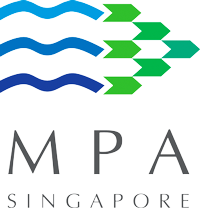GET
/filetype/jsonzip
Provides the corresponding vessel type lookup data in zipped json format. The data is updated every day.
GET
/filetype/jsonzip
Provides the corresponding vessel type lookup data in zipped json format. The data is updated every day.
GET
/filetype/csvzip
Provides the corresponding vessel type lookup data in zipped csv format. The data is updated every day.
GET
/filetype/csvzip
Provides the corresponding vessel type lookup data in zipped csv format. The data is updated every day.
GET
/filetype/json
Provides the corresponding vessel type lookup data in json format. The data is updated every day.
GET
/filetype/json
Provides the corresponding vessel type lookup data in json format. The data is updated every day.
GET
/date/{yyyy-MM-dd HH:mm:ss}/hours/{hours}
Provides the corresponding vessels that are due to depart for the given date and time in yyyy-MM-dd HH:mm:ss format. The data is updated every hour.
GET
/date/{yyyy-MM-dd HH:mm:ss}/hours/{hours}
Provides the corresponding vessels that are due to depart for the given date and time in yyyy-MM-dd HH:mm:ss format. The data is updated every hour.
GET
/date/{yyyy-MM-dd}
Provides the corresponding vessels that are due to depart information for the given date in yyyy-MM-dd format. The data is updated every hour.
GET
/date/{yyyy-MM-dd}
Provides the corresponding vessels that are due to depart information for the given date in yyyy-MM-dd format. The data is updated every hour.